There are so many spring types available. Some of them are:
- String types
- Primitive types
- Arrays
- Reference types
- Collections
By default strings are initialized with "null" value. If we want to initialize them to a null value from
configuration, we can make use of null tag.
<property name="middleName"><null/></property>
First create a Address bean under src as shown below.
File: com.ram.beans.Address.java
package com.ram.beans;
import java.util.ArrayList;
public class Address {
String[] friends;
ArrayList states;
public String[] getFriends() {
return friends;
}
public void setFriends(String[] friends) {
this.friends = friends;
}
public ArrayList getStates() {
return states;
}
public void setStates(ArrayList states) {
this.states = states;
}
}
Next create applicationContext.xml file under src. The file is given below.
<?xml version="1.0" encoding="UTF-8"?>
<beans xmlns="http://www.springframework.org/schema/beans"
xmlns:xsi="http://www.w3.org/2001/XMLSchema-instance"
xmlns:p="http://www.springframework.org/schema/p"
xsi:schemaLocation="http://www.springframework.org/schema/beans
http://www.springframework.org/schema/beans/spring-beans-3.0.xsd">
<bean id="addr" class="com.ram.beans.Address">
<property name="friends">
<array>
<value>Ram</value>
<value>Veena</value>
</array>
</property>
<property name="states">
<list>
<value>Victoria</value>
<value>NSW</value>
<value>QueensLand</value>
</list>
</property>
</bean>
</beans>
Next create a main class under src as shown.
File: com.ram.app.StringTypesExample.java
package com.ram.app;
import org.springframework.context.ApplicationContext;
import org.springframework.context.support.ClassPathXmlApplicationContext;
import com.ram.beans.Address;
public class StringTypesExample {
public static void main(String[] args) {
ApplicationContext container = new ClassPathXmlApplicationContext("applicationContext.xml");
Address addr = container.getBean("addr", Address.class);
//String[]
System.out.println("String[]: ");
for(String abc : addr.getFriends()){
System.out.println(abc);
}
//ArrayList
System.out.println("ArrayList: ");
for(String abc : addr.getStates()){
System.out.println(abc);
}
}
}
If we have a property whose type is String[] array, we can make use of the following configuration:
<property name="states"> <value>Victoria, NSW</value> </property>
Instead of value tag w can make use of "array" attribute as shown below
<property name="states"> <array> <value>VictoriaW</value> <value>NSW</value> </array> </property>
We can use value tag for all primitive data types.
If we have a property whose type is "arraylist", we can make use of the "list" tag as shown below:
If we have a property whose type is "arraylist", we can make use of the "list" tag as shown below:
<property name="states"> <list> <value>VictoriaW</value> <value>NSW</value> </list> </property>
If we want to add an "object" to arraylist, we can use "ref" tag
<list> <ref bean="Victoria" /> <ref bean="NSW" /> </list>
To supply values to hashset we can use "set" tag as shown below.
<property name="states"> <set> <value>Melbourne</value> <ref bean="Victoria" /> </set> </property>
To supply values to map or hashmap we can use the following types.
<property name="states"> <map> <entry key="one" value="Victoria"></entry> <entry key="two" value="NSW"></entry> </map> </property>
To supply values to "property", we can use the following tag:
<property name="states"> <props> <prop key="one" value="Victoria"></entry> <prop key="two" value="NSW"></entry> </props> </property>

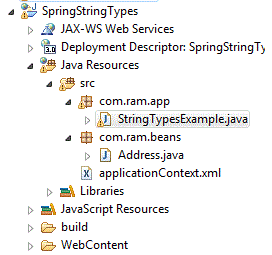

No comments:
Post a Comment