Interview Question: How do you handle errors in JSP?
Answer: ErrorPage = "ErrorPage.jsp" is used to indicate that the web container
has to execute "ErrorPage.jsp" if there is any problem in executing the actual jsp page.
We also need to set isErrorPage="true" for all the pages which may throw an error.
By default isErrorPage="false" for all the jsp pages.
When a problem is encountered while executing the actual jsp page, the output that is generated till
that point will be discarded by the container and the output generated by the error page will be sent
to the browser. Below code is a simple example which shows how to use error page. For this example I
have thrown a random exception.
File: ErrorPage.jsp
<html> <head> <title></title> </head> <body> <p style="color: red;">Error Page: Error occurred because of ...</p> </body> </html> </pre> </div>
File: ErrorPageExample.jsp
<%@ page isErrorPage="true" %> <%@ page errorPage="ErrorPage.jsp" %> <% throw new ArrayIndexOutOfBoundsException(); %>


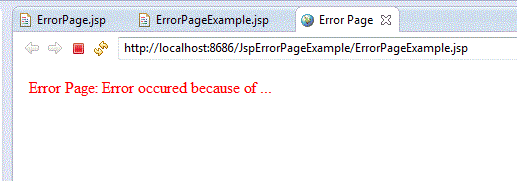
No comments:
Post a Comment