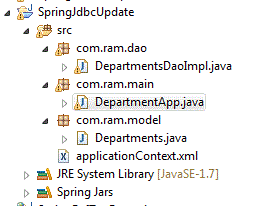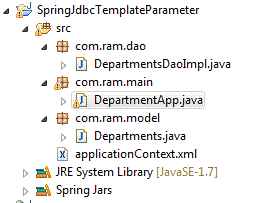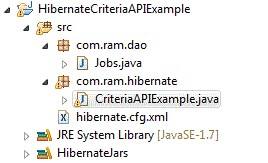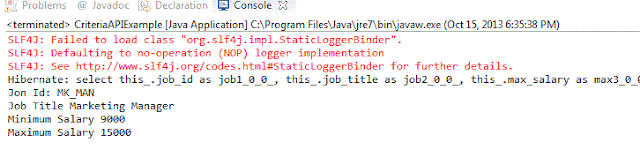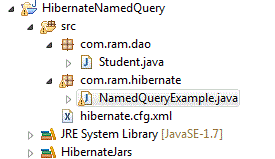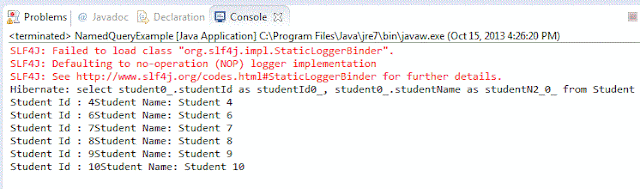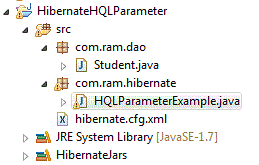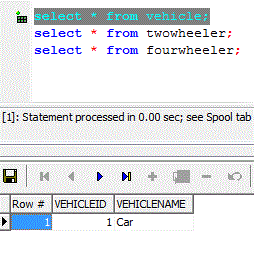Note: <context:annotation-config/>, <context:component-scan>, @Component and
@Autowired are explained under the "Points to ponder" section of the post
JbdcTemplate example
Below program is an example of how to update record into data base using JdbcTempalte.
File: com.ram.model.Departments.java
package com.ram.model;
public class Departments {
private int department_id;
private String department_name;
private int manager_id;
private int location_id;
public int getDepartment_id() {
return department_id;
}
public void setDepartment_id(int department_id) {
this.department_id = department_id;
}
public String getDepartment_name() {
return department_name;
}
public void setDepartment_name(String department_name) {
this.department_name = department_name;
}
public int getManager_id() {
return manager_id;
}
public void setManager_id(int manager_id) {
this.manager_id = manager_id;
}
public int getLocation_id() {
return location_id;
}
public void setLocation_id(int location_id) {
this.location_id = location_id;
}
}
Next create applicationContext.xml file under src. The file is given below.
<?xml version="1.0" encoding="UTF-8"?>
<beans xmlns="http://www.springframework.org/schema/beans"
xmlns:xsi="http://www.w3.org/2001/XMLSchema-instance"
xmlns:aop="http://www.springframework.org/schema/aop"
xmlns:context="http://www.springframework.org/schema/context"
xsi:schemaLocation="http://www.springframework.org/schema/beans
http://www.springframework.org/schema/beans/spring-beans-3.0.xsd
http://www.springframework.org/schema/context
http://www.springframework.org/schema/context/spring-context-3.0.xsd
http://www.springframework.org/schema/aop
http://www.springframework.org/schema/aop/spring-aop-3.0.xsd">
<context:annotation-config/>
<context:component-scan base-package="com.ram.dao"></context:component-scan>
<bean id="dataSource" class="org.springframework.jdbc.datasource.DriverManagerDataSource">
<property name="driverClassName" value="oracle.jdbc.driver.OracleDriver"></property>
<property name="url" value="dbc:oracle:thin:@localhost:1521:xe"></property>
<property name="username" value="hr"></property>
<property name="password" value="hr"></property>
</bean>
</beans>
File: com.ram.dao.DepartmentsDaoImpl.java
package com.ram.dao;
import javax.sql.DataSource;
import org.springframework.beans.factory.annotation.Autowired;
import org.springframework.jdbc.core.JdbcTemplate;
import org.springframework.stereotype.Component;
@Component
public class DepartmentsDaoImpl {
private JdbcTemplate jdbcTemplate;
private DataSource dataSource;
public void insertDepartment(){
String sql = "insert into departments(department_id, department_name, location_id) values (?,?,?)";
jdbcTemplate.update(sql, new Object[]{280, "ABC", 1700});
}
public JdbcTemplate getJdbcTemplate() {
return jdbcTemplate;
}
public void setJdbcTemplate(JdbcTemplate jdbcTemplate) {
this.jdbcTemplate = jdbcTemplate;
}
public DataSource getDataSource() {
return dataSource;
}
@Autowired
public void setDataSource(DataSource dataSource) {
this.jdbcTemplate = new JdbcTemplate(dataSource);
}
}
File: com.ram.main.DepartmentApp.java
package com.ram.main;
import org.springframework.context.ApplicationContext;
import org.springframework.context.support.ClassPathXmlApplicationContext;
import com.ram.dao.DepartmentsDaoImpl;
public class DepartmentApp {
public static void main(String[] args) {
ApplicationContext context = new ClassPathXmlApplicationContext("applicationContext.xml");
DepartmentsDaoImpl dao = context.getBean("departmentsDaoImpl", DepartmentsDaoImpl.class);
dao.insertDepartment();
}
}